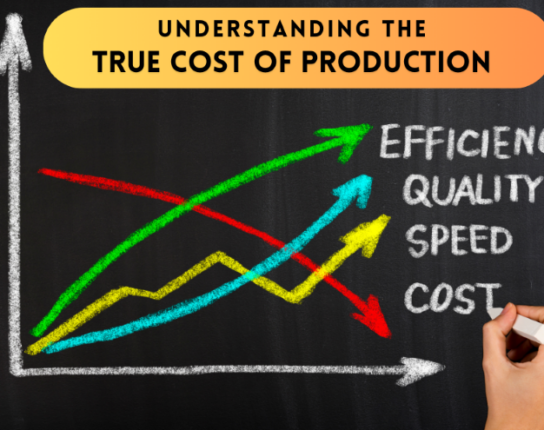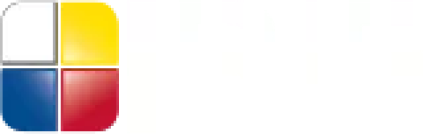Last week we discussed the topic of upgrading from Microsoft Dynamics Nav to Microsoft Dynamics 365 Business Central.
Planning an upgrade can be time-consuming, disruptive to business operations, and costly if you don’t do it properly. Here are 10 tips to take before upgrading from Nav to Business Central.
1. Focus on employee training.
This is the #1 item that kills successful upgrades and implementations. Train, Train, Train. Allow yourself enough time to complete training on new systems before going live. It’s always best to allow yourself enough time to fully train and understand new systems before going live. This will allow lower risk and error once you go live. With ERP upgrades, data errors have a multiplying impact when you are dealing with live data versus test data.
2. Schedule for a slower time in your seasonal business to utilize resource availability.
The last thing your business needs is more stress during your busy season. Pick a period where your team can devote full attention. Make sure to plan an upgrade cut-over date when you can shut down systems for a day when you are at a low inventory point and have a minimum number of shipments.
3. Adjust Internal Expense and Budgets.
Most modern ERP systems have moved to a subscription-based pricing model and are cloud-based. This means that expenses related to the new upgrade will be operating expenses versus a capitalized expense.
4. Focus on improving business bottlenecks
Don’t implement what you did 10 years ago. Implement cleaner, more streamlined, and modern workflows available in the systems of today. If you are taking time to do an upgrade, you might as well evaluate areas in the business that could use a process improvement. If you are going through all this trouble to upgrade and train users, why not tackle some big business constraints while you are at it.
5. Consider how new sales channels need to be supported with systems.
Odds are it’s been a while since you implemented your ERP system. The average lifecycle of an ERP implementation is 10 years or more. If that’s the case for you, it’s likely how you do business today has changed dramatically. If you have introduced new sales channels into your business since that upgrade, there is a chance they are running as sidecar systems. Evaluate bringing in new channels like eCommerce, drop shipments, or direct-to-consumer into your ERP upgrade.
6. Complete implementation before acquisition or expected multiplier of increased new business.
If you have an upcoming merger, acquisition, or exit event, button up your processes, tools, and key metrics before that big event. You’ll never have time to deal with it afterward. If you are facing upcoming due diligence, prospective acquisitors will evaluate the health of your internal tools and processes in valuing your business.
7. Plan the upgrade before the new year’s expensive support plan is due.
If you are evaluating new options or vendors as part of your ERP upgrade, make sure you plan it so that you can transition to the new system before having to renew with your current vendor. Otherwise, you’ll be stuck paying for expensive support.
8. Keep an eye on your current vendor’s product roadmap.
Many ERP vendors are at end-of-life or forcing customers to upgrade. The landscape 10 and 20 years ago is very different than today. For the vendors that are still around, their technology from 20 years ago may not be. An upgrade with them may mean a new platform anyways.
9. As much as possible, stay close to the base, avoid the trappings of customization.
Reduce costs on custom development as much as you can. This will increase your implementation costs and dependence on your vendor. If the product you are looking at requires a lot of customization, maybe it’s not a good fit. If you can, hold vendors to a fixed price for a fixed outcome approach.
10. Move to the cloud.
The last time you looked at software, you might have been nervous about a move to a cloud-based system. Makes sense, 10 years ago internet access in remote locations was not what it is today. Wi-Fi access in all the corners of your plant or freezers wasn’t great. Well, that was 10 years ago. Today, cloud-based systems have proven to be more secure and reliable than on-premises systems. They are also lower cost as you don’t need heavy server infrastructures and dedicated IT teams to spend time managing them.
Speak to one of Harvest’s experts on how to plan for migration the right way, there is no better time than the present to make a move for your business’s future.