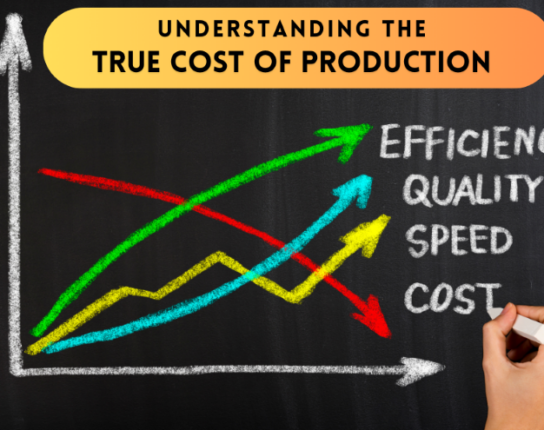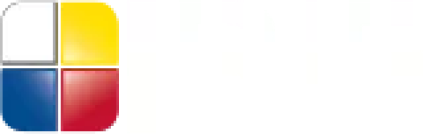If there’s one thing you can be sure of in January, it is that Microsoft will announce its new Dynamics plans for the year. Luckily, we haven’t been let down this year, as Microsoft just published its 2022 product roadmap for Dynamics 365. As always, we are going to receive new features in two-wave releases, spaced out six months from each other. We read all the details in Wave 1’s 400 pages of release notes, and with our solutions being powered by Microsoft Dynamics 365 Business Central, these new features, in particular, caught our eyes:
Improved Teams Integration
Wave 1 adds more capabilities and strengthens the link between Business Central and Microsoft Teams so that business decision-makers can act fast and collaborate with other stakeholders without leaving Microsoft Teams. Users can bring Business Central pages into a Teams channel, either pinned as a new tab in the Teams channel or with mini cards displaying information about the data shared. Now the card can also:
- Opens the Details view, giving you more access to more insights
- Open the FactBox pane on the side, to view more columns of information at the same time
- Pinned as a new tab in Teams
From there a user can go directly to Business Central to get the full experience. This is great for collaboration on the customer, purchasing, or inventory information.
Other enhancements to embedded Microsoft Teams include Dynamics 365 data integration, AI-suggested contacts, and AI-generated conversation summaries.
Outlook Add-in
You can now attach documents directly from an outlook message into Business Central documents; for example, signed PO, SO, or other important information that needs a document trail. The add-in will display a list of the attachments to the email and allow the attachments to be moved to Business Central.
Working with Business Central add-in for Outlook allows salespeople and decision-makers to take direct action while communicating with customers, simplifying workflows and shortening the learning curve.
Interacting with business partners in Dynamics 365 Business Central
Better Power Platform integration
There are many new features that make interactions with Dataverse much better for Power BI reporting. It is also easier to trigger a Power Automate flow directly from Business Central pages, which can save time by automating processes.
This is handy if you want to build Power Apps or integrations to third-party platforms and ensure safe and scalable rollouts.
This update makes it possible to add more Power BI dashboards to a user’s Home page for a faster way to get to the critical business insights, and makes it easier across all levels of the organization:
- Individual users: Use natural language and work-sharing for easy collaboration using OneDrive.
- Teams: Integration with PowerPoint, and new capabilities to the Power BI experience in Teams.
- Organizations: Automatic aggregations, data protection capabilities through DLP, and providing improved visibility into activity to admins.
Business Central makes it easier to share reports to multiple recipients
Modern clients
Business Central is improving the ways users can access cloud-based applications. The web client is getting new features like sharing links and navigating related entities with the Peek feature to help users complete business tasks quickly and reliably. For power users, the new “PWA” app now replaces the legacy desktop app and can be found easily from the browser window or in the Windows store making deployment a breeze. The Wave 1 release helps users get to productive usage faster, with in-app improvements to help them get started. Help pane capabilities have been expanded and there is easier navigation in the menu, and reporting capabilities have been enhanced with Excel layouts.
Improvements to Account Schedules
Account Schedules are the main tool for user-defined financial reports. With this release, there are several new features including:
- More print layouts
- Control how the number zero is printed (as “0”, “-“, or (blank)). When skipping zero-lines you can now keep Headers, Begin-totals, and End-Total in order to keep the schedule’s structure legible
- Use G/L account categories as the Totaling filter for columns, and define whether to hide columns that don’t contain content
- Show more columns to support viewing budgets
- Export/import account schedules to or from files
- Headings are now kept when printing to keep the structure of the account schedule.
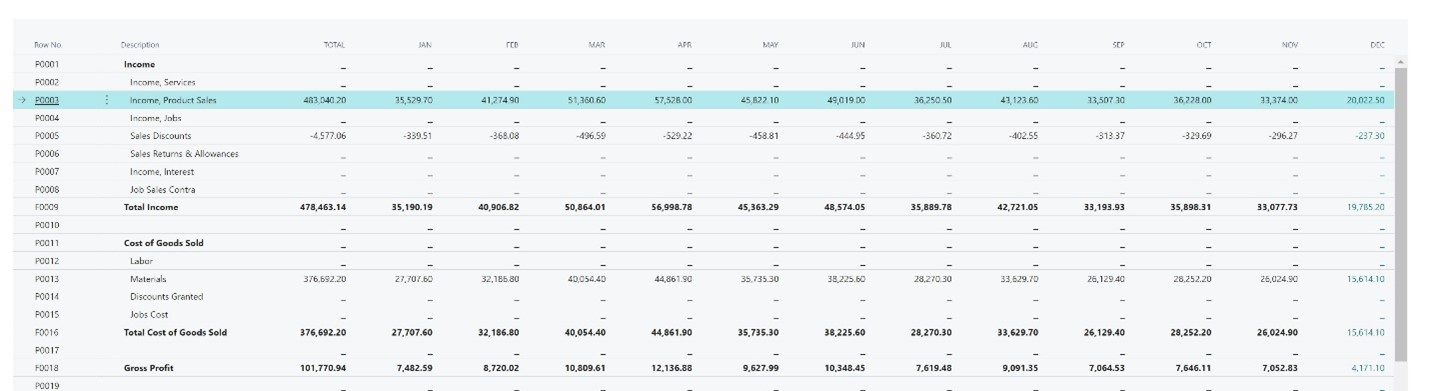
Image credit: Microsoft
Use Excel to design layouts for reports
Users can now create and edit report layouts in Excel and use Excel features like sliders, diagrams, charts, and pivot tables. The layout can be saved back as a custom layout in BC for future use. This makes it much easier for business users to share data and get insights for business planning and identifying new growth opportunities.
Guided Tours for personalization
Personalization is a great feature in Business Central, allowing users to have a custom view of their role center to find information more easily. The new release provides a guided tour for users to help them get around the role center capabilities more quickly, powered by a new and modern Help pane, similar to the experience in other Microsoft offerings. The result is speeding up the onboarding of new or infrequent users.
More partner support features
There is more telemetry data available for partners to troubleshoot user issues, such as marking up rich text in the teaching tips to provide even clearer descriptions to users. While this isn’t necessarily an exciting feature for end-users, it will surely make supporting customers easier. A later release wave will also provide the capability to connect content to the Help pane through a search index, in the same way as Microsoft connects docs to the Help pane.
These are just some of the new capabilities coming our way in the latest update to Dynamics 365 Business Central. The 2022 Wave 1 releases start to roll out from April 1, 2022.
Harvest thinks it is important for our customers to be able to remain on the Microsoft roadmap. Many competitors who offer food industry solutions based on Microsoft Dynamics NAV or Business Central strayed away from Microsoft’s roadmap which prevents customers from being able to take advantage of all of these features each year. That’s how we are different.
Speak to one of Harvest’s experts to find out more about all the features your operations could benefit from with Business Central.